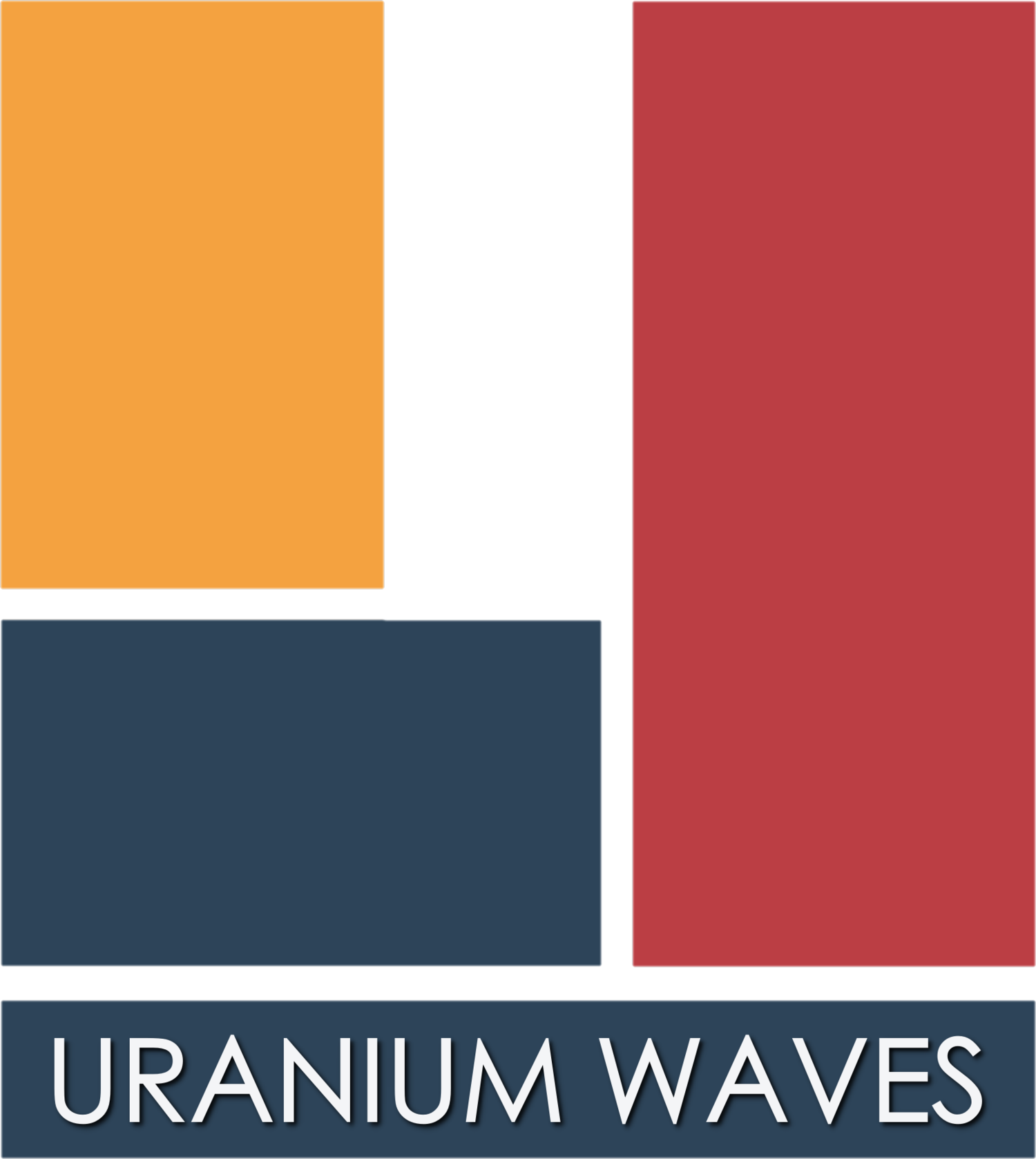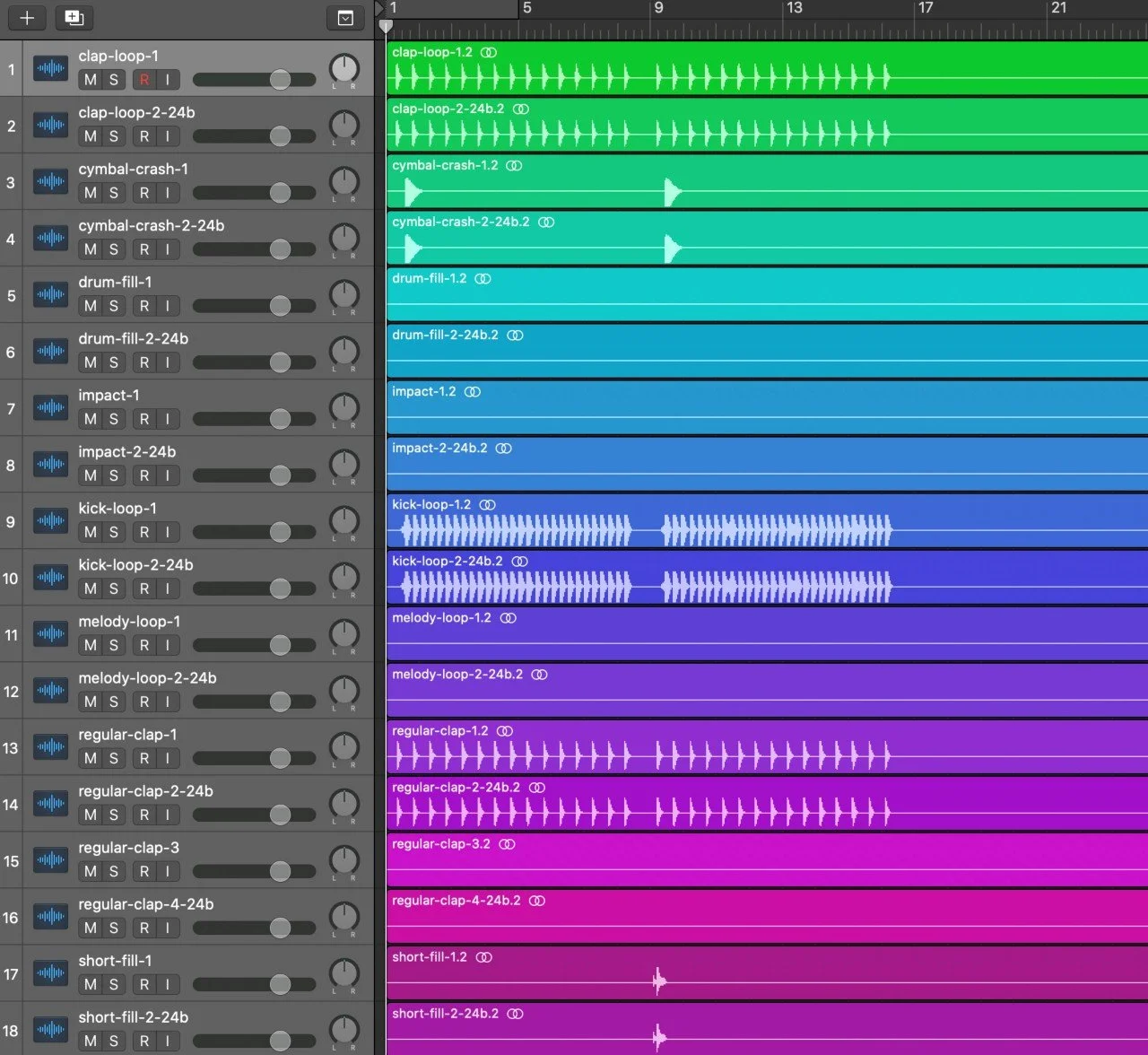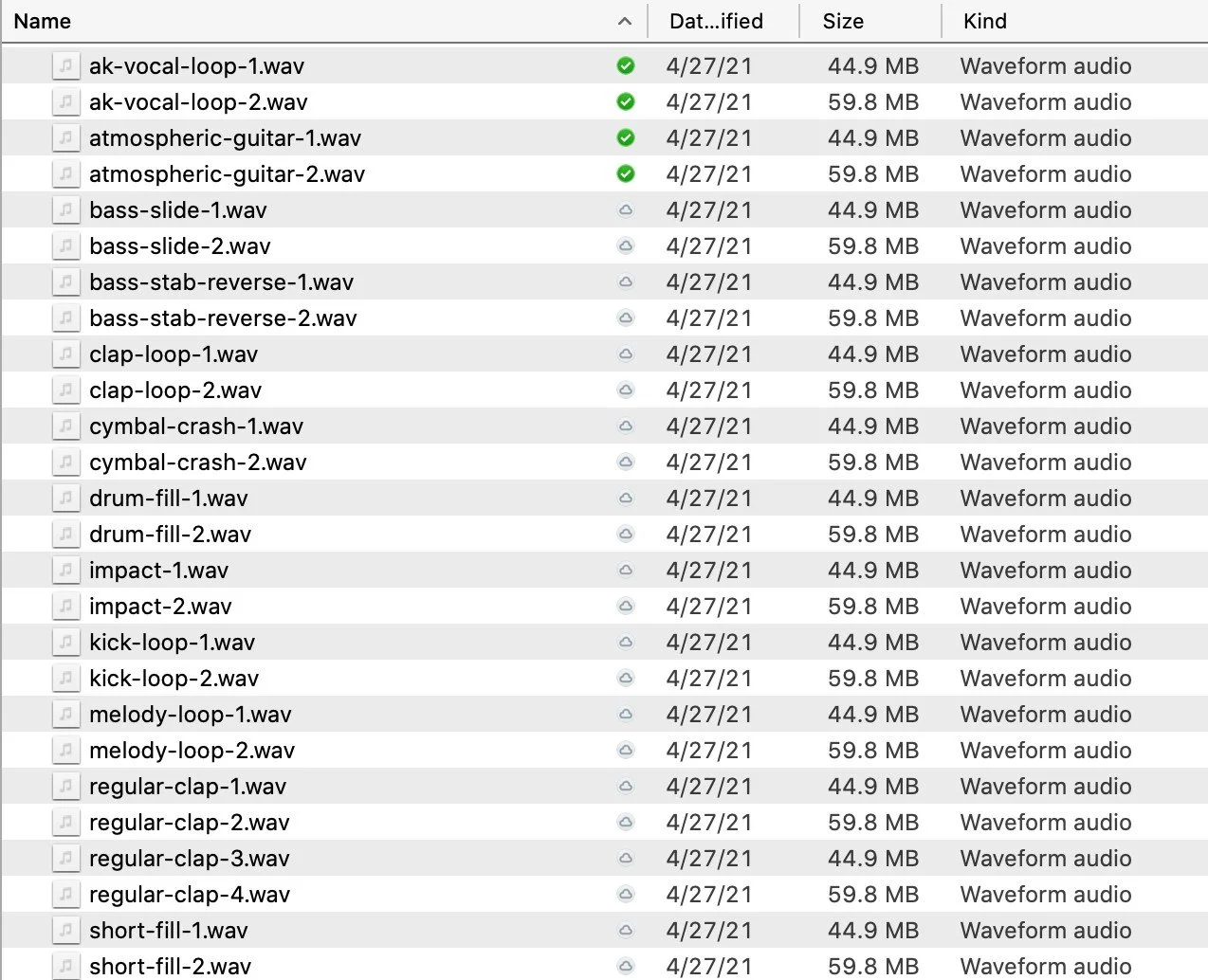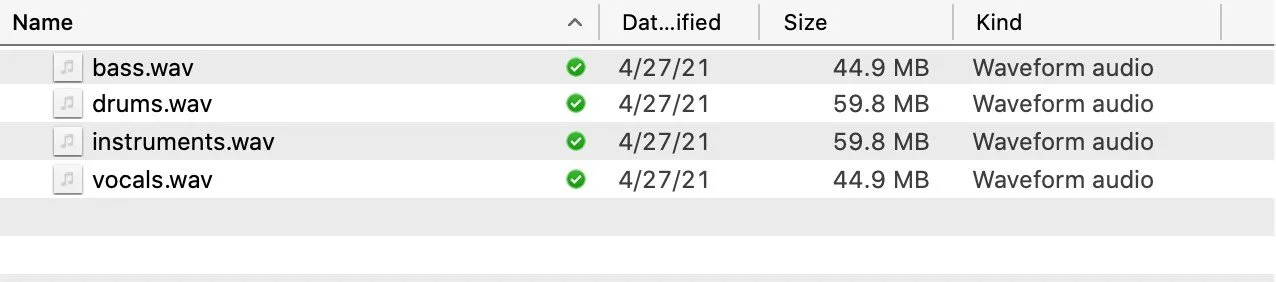Mixing & Mastering Service.


Mixing & Mastering Service.
With over 10 years of experience, our engineers, all proud alumni of Toronto's esteemed RAC School, possess the skills, qualifications, and industry knowledge to turn your musical vision into a sublime masterpiece. With their proven expertise, your music is guaranteed to resonate with its intended audience and attract the attention of playlist curators.
NB: The importance of sound engineering in elevating your music production cannot be overstated. Even when the music is of top-notch quality, a lack of clarity and unrefined touch could potentially sway playlist curators to pass over your submission. We understand these challenges and have thus partnered with a collective of seasoned sound engineers, deeply committed to imbuing your tracks with a robust, impeccably-polished, and harmonized final mix.
Look below, for these definitions: Stems, Multitracks…
- Full Mixing and Mastering Service
- Fast and secure file transfer for approval and upload of masters.
- Unlimited revisions to satisfaction.
- Transfers via Dropbox, WeTransfer and Hightail.
In the audio production world, the terms “multitracks” and “stems” are often used interchangeably. Although stems and multitracks are similar in ways, they are actually quite different, and knowing the difference between the two can help prevent mix-ups when it comes to requesting and sending files.
Stems and multitracks are essential for successful collaboration, tracking, editing, mixing, remixing, and mastering, but it’s important to understand the key differences if you want your production to run smoothly and efficiently. In this article, we’re covering the difference between multitracks and stems as well as discussing the uses for each in music production.
Few Definitions to help you organize your files:
Keep stems organized
Always label your stems (i.e. “drums”, “vocals”, etc.) and keep them organized in a dedicated folder. It also helps to include a PDF document in this same folder that includes the song information (title, artist, BPM, and Key) as well as the session parameters (bit depth, sample rate, and file type) so your collaborator has all the information they need in one place. Finally, I find it’s easiest to “zip” the folder into a .zip file for easy transfer and to make sure nothing gets lost along the way. Keeping your stems (and multitracks) organized will let anyone receiving them get started working with them faster.
What is a multitrack?
Multitracks consist of all the individual elements of an audio production, each with their own dedicated track (i.e. kick, snare, hats, toms, shaker). Some may be mono, while others are stereo. They may have been recorded from microphones or direct inputs, programmed in a sequencer, or arranged in a sampler.
What is a stem
Stems are stereo recordings sourced from mixes of multiple individual tracks, such as drums, vocals, and bass. For example, a drum stem will typically be a stereo audio file that sounds like all of the drum tracks mixed together. The image below shows a folder of stems generated from a mix of the multitrack files displayed in the previous image.
As you can see, multitrack sessions typically have far more tracks than stem sessions. Whereas the track counts in multitrack sessions range from twenty to a couple hundred, stem sessions may contain only four to twenty tracks. Both stems and multitracks can be useful, depending on your desired outcome, but sometimes sending multitracks is overkill, and sometimes sending stems just isn’t enough.
When should you use multitracks?
Multitracks are typically requested when complete flexibility is needed. For example, in order to get everything to sit well together in a mix, a mix engineer is going to need absolute control over each individual instrument. For this reason, multitracks typically exclude any use of compressors, delays, or reverbs so that these decisions can be left up to the mix engineer. It’s always best practice to export your multitracks as “dry” as possible—meaning you should only include effects that are crucial to the sound of the instrument, but nothing more.
When should you use stems?
Unless your collaborator has specifically requested you send them a multitrack, stems are probably the best way to go. Rather than sending up to 100+ individual instrument tracks, you can simply send a handful of stems—one for each major instrument group—to simplify things ahead of time.
Consider sending stems with and without effects
When you export stems from your DAW, you may want to include any additional effects you have placed on the various instruments, either on the individual track or via a bus. To do this, simply solo all the tracks you want to group into your stem along with any bus tracks they may be sending audio to before exporting.
If you are exporting stems for an engineer, they might also want a version of the stems without effects as well for mixing and mastering purposes, so be prepared to share both versions.
Turn off effects on the master channel
If you have any effect plug-ins on your master channel, you’ll want to turn these plug-ins off before exporting your stems. Since mastering plug-ins will often add compression/limiting to the audio coming into them, they will affect the audio from your stems differently than they would affect the entire track since there will be a difference in volume. Turning off any effects on the master channel will ensure your stems retain the same balance as in your original mix.
Here are some of the projects that we worked on.